|
|
WinProf rev 2.0 System to manipulate, print and/or export airfoils. The downloadable file is a self-extracting .EXE-file containing the install files. Store the file in a temporary folder, run it to extract the install files. Then run Setup.exe to install WinProf on Your computer. Take care to read the WinProf_Readme.txt-file to get to know basics and the recent history of WinProf. Features
Download WinProf install file. Airfoils An archive of several hundred airfoils in WinProf-format is available. The downloadable file is a self-extracting .EXE-file containing the install files. Store the file in a temporary folder, run it to extract the install files. Then copy the airfoil files to your preferred location. Download airfoil files in WinProf format. Screenshots 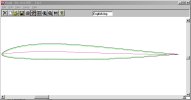 Normal
work window when an airfoil is selected. In this picture, view of planking and
centerline are activated. Normal
work window when an airfoil is selected. In this picture, view of planking and
centerline are activated.
|